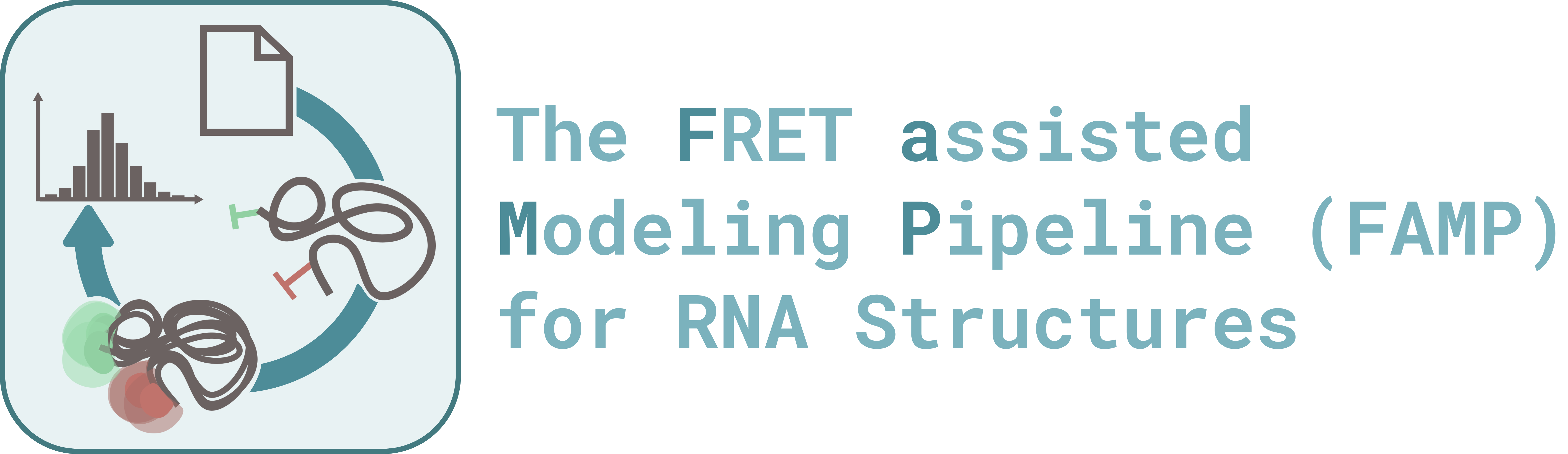Simulation#
This section describes how to run molecular dynamics (MD) simulations with the FAMP pipeline using GROMACS. The goal is to simulate the motion of RNA molecules and attached dyes under realistic conditions.
All simulation functions are encapsulated in the MDSimulation class.
Initialization#
To begin an MD simulation, you need to initialize the MDSimulation class with the following attributes:
working_dir: Directory where the simulation results will be savedfile_path_input: Path to the input structure file in PDB formatmd_parameter: Dictionary containing MD-specific parameters (see parameter section)
import famp
import os
simulation = famp.simulation.MDSimulation(
working_dir=f"{os.getcwd()}/data/simulation",
file_path_input=f"{os.getcwd()}/data/input.pdb",
md_parameter=simulation_parameter
)
Step 1: Preparation#
To prepare the MD run, call:
simulation.prepare_new_md_run()
This function:
sets up the directory structure,
copies the force field and parameter files,
imports the RNA 3D structure,
updates simulation parameters based on the provided dictionary.
The function update_parameter() can be used to update specific values from the parameter set programmatically.
Step 2: Solvation#
Sets up the virtual water box and solvates the RNA 3D structure. This process includes:
generating a simulation box,
solvating the RNA with water molecules,
adding counterions to neutralize the system,
performing energy minimization.
simulation.solvate_molecule()
All intermediate files and results are saved in the em/ subdirectory of the working directory.
Step 3: Equilibration and Production Run#
Start the full MD simulation using:
simulation.run_simulation_steps()
This step performs:
Temperature equilibration (NVT ensemble, 300 ps)
Pressure equilibration (NPT ensemble, 300 ps)
Full MD production run according to
simulation_time[ns]defined in the parameter file
All result files (trajectories, logs, structures) are saved in dedicated subdirectories (e.g., nvt/, npt/, md0/).
Notes#
Short test runs (1–2 ns) are recommended before long production runs.
All necessary files are automatically generated, but advanced users may customize the
.mdpfiles manually if needed.