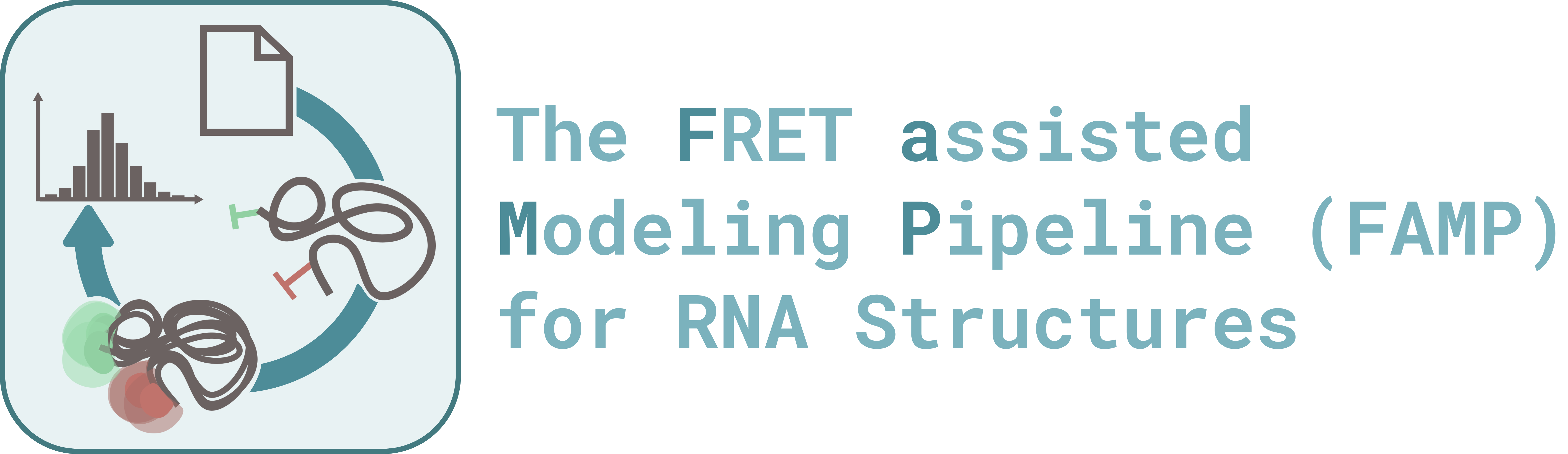Data Analysis#
This section describes how to analyze MD simulation results and calculate photophysical properties related to FRET using the FAMP pipeline.
All analysis functions are encapsulated in the DataAnalysis class.
Initialization#
To begin analysis, initialize the DataAnalysis class with the following attributes:
working_dir: Path to the output directory for analysis resultspath_sim_results: Path to the directory containing MD output files (.gro,.tpr,.xtc). These file names must match thesimulation_nameused in the parameters.analysis_parameter: Dictionary with simulation and dye information (see parameter section)macv_label_pars: Dictionary with dye parameters for mACV calculation (see parameter section)
md_analysis = famp.data_analysis.DataAnalysis(
working_dir="/home/user/famp_project",
path_sim_results="/home/user/famp_project/simulation1",
analysis_parameter=analysis_paras,
macv_label_pars=dye_acv_parameter
)
Step 1: Set Up the Analysis Environment#
Creates the required directory structure and initializes input files.
md_analysis.make_data_analysis_results_dirs()
Step 2: Calculate FRET Parameters from Explicit Dye Trajectories#
This step extracts the inter-dye distances and orientation factors (κ²) from MD trajectories from explicit dyes.
md_analysis.generate_r_kappa_from_dyes()
Output: rkappa.dat file in the directory analysis/explicit_dyes/
Step 3: Calculate FRET Parameters from mACV Model#
If no explicit dye simulation is available, this step calculates FRET observables using the multiple accessible contact volume (mACV) model.
md_analysis.generate_r_kappa_from_macv()
Output: rkappa.dat file in analysis/MACV/ and additional summary data in macv.pkl
Step 4: Simulate FRET Distributions#
Using the rkappa.dat files, FRET distributions and anisotropy decay curves can be simulated with FRETraj.
Example#
import fretraj as ft
macv_bursts = ft.burst.Experiment(
path="analysis/MACV/",
parameter=burst_parameter,
compute_anisotropy=False,
units="nm"
)
For explicit dye data:
dye_bursts = ft.burst.Experiment(
path="analysis/explicit_dyes/",
parameter=burst_parameter,
compute_anisotropy=True,
units="nm"
)
Description of the burst_paramter can be found here
Output Overview#
The results of the analysis include:
rkappa.dat: Inter-dye distance and κ² over timemacv.pkl: Serialized FRET trajectory from mACVdye_bursts.FRETefficiencies: Simulated FRET efficienciesdye_bursts.anisotropy: Anisotropy decay (donor and acceptor channels)
These results can be visualized or directly compared to experimental FRET data.